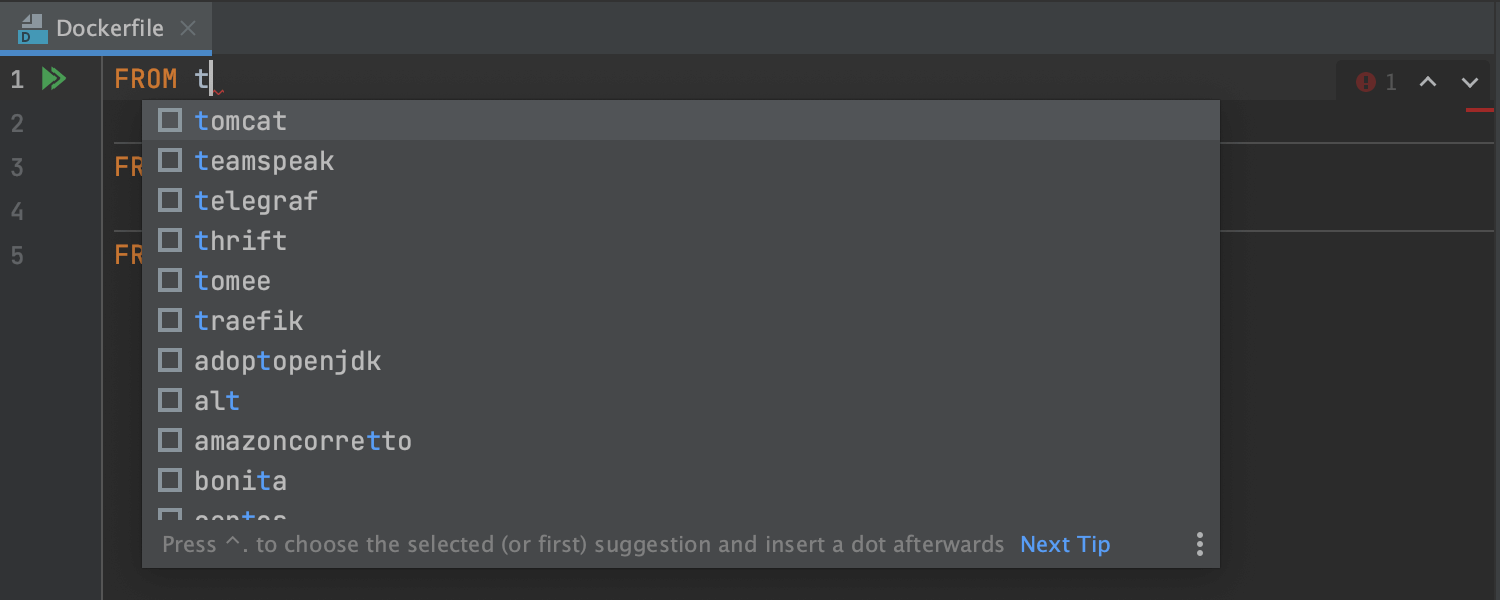Get the latest Laravel/PHP jobs, events and curated articles straight to your inbox, once a week
Source: blog.jetbrains.com
Docker and Kubernetes Updates in IntelliJ IDEA 2021.1
The Capable & Ergonomic Java IDE by JetBrains You can now delete all the cluster resources in the current context right from the editor – just click the Run icon in the gutter and select Delete.
If you want to work with what the ‘kubectl get -o yaml’command returns, or if you’d like to apply lists of resources, we have good news for you: your IDE now supports kind: List!
You can also upgrade to Beta 3 from inside the IDE or use snaps if you’re an Ubuntu user.
You can update to it from inside the IDE, or get it from our website or via the Toolbox app.
If you want to work with what the ‘kubectl get -o yaml’command returns, or if you’d like to apply lists of resources, we have good news for you: your IDE now supports kind: List!
You can also upgrade to Beta 3 from inside the IDE or use snaps if you’re an Ubuntu user.
You can update to it from inside the IDE, or get it from our website or via the Toolbox app.
Newsletter

Glimpse
Glimpse streamlines Laravel development by seamlessly deploying GitHub pull requests to preview environments with the help of Laravel Forge.
Laravel/PHP Careers