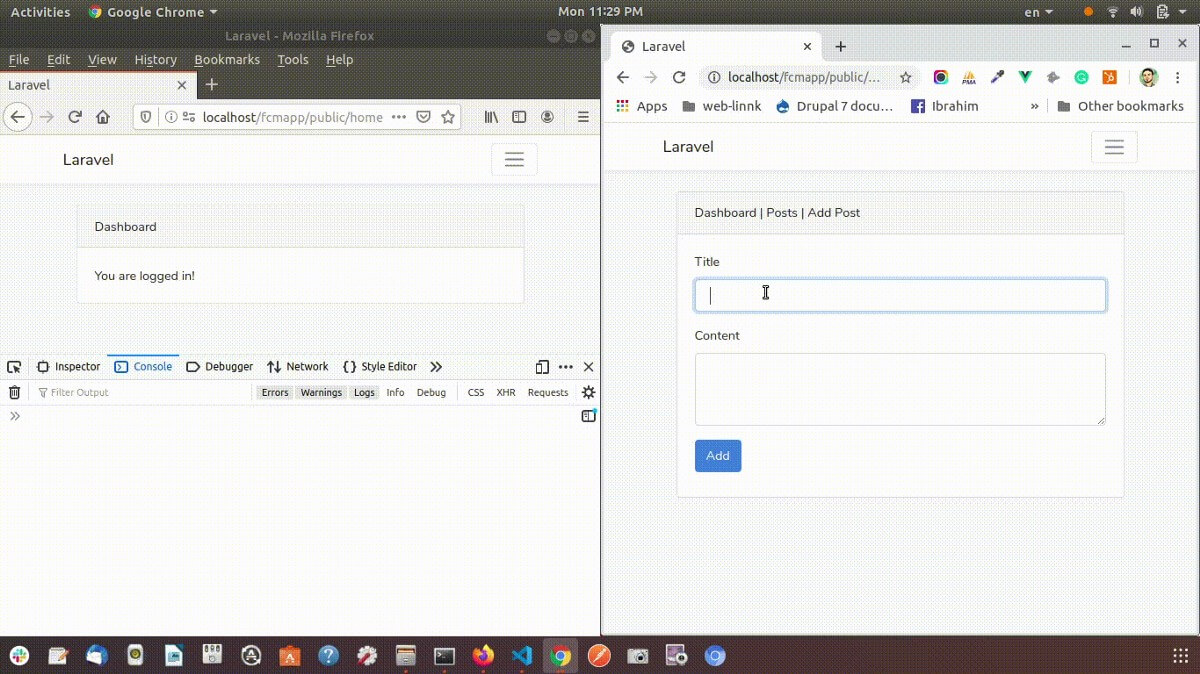Get the latest Laravel/PHP jobs, events and curated articles straight to your inbox, once a week
Source: medium.com
Laravel with Firebase Cloud Messaging FCM Part 1Category: Laravel
Note: “fcmapp” is ready to setup .Now create a project on firebase from Firebase Console Add Project.Your web app’s Firebase configurationNote: now project “fcmapp” ready to setup configuration firebase.You will ask the browser to show the notification click “Allow”.It’s done generate the token from the firebase “http://localhost/fcmapp/public/home”Create a route user.save_fcm_token to save users fcm_token.Add FcmController in “config/app.php->aliases” to can use with short namecpace.Register the observer in the AppServiceProvider :I will send notificatin after creating PostIt’s Done Congratulation.In Part 2 I will do it with store users notification on the database. Written by
Newsletter

Glimpse
Glimpse streamlines Laravel development by seamlessly deploying GitHub pull requests to preview environments with the help of Laravel Forge.
Laravel/PHP Careers