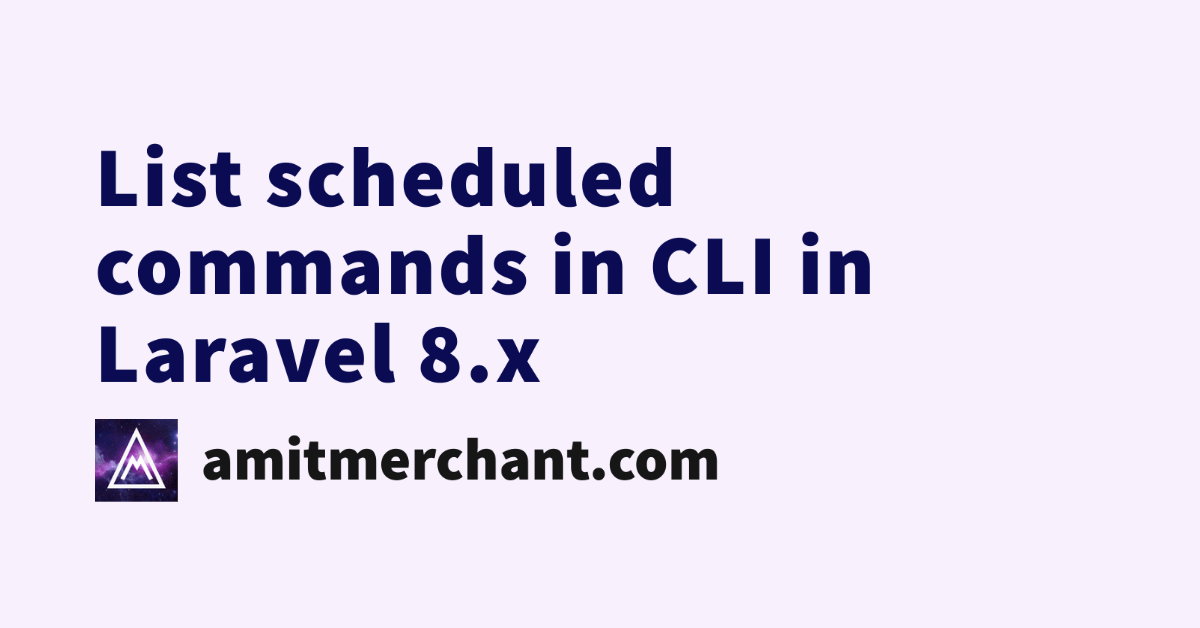Get the latest Laravel/PHP jobs, events and curated articles straight to your inbox, once a week
Source: www.amitmerchant.com
List scheduled commands in CLI in Laravel 8.xCategory: Laravel, PHP, javascript
· December 16, 2020 · ⋆ Laravel Sometimes, it would be convenient if you get details regarding things right in your terminal.
Wouldn’t it be nice if you could get the an overview of your scheduled tasks/commands and the details of when they are schduled to run next time, right into your terminal/CLI?
This PR in Laravel v8.19.0 has added a handy schedule:list Artisan command that can give an overview of your scheduled tasks and the next time they are scheduled to run.
List scheduled commands in CLI in Laravel 8.x Monitor a Laravel App with Scout APM (Sponsor) Delaying notifications channel-wise in Laravel 8.x Get up and running with Laravel blazing fast using Sail Execute code outside of transaction only when it commits in Laravel 8.x List scheduled commands in CLI in Laravel 8.x Why You Should Use JavaScript for Game Design Monitor a Laravel App with Scout APM (Sponsor) Delaying notifications channel-wise in Laravel 8.x Implementing pinned posts in Jekyll
Wouldn’t it be nice if you could get the an overview of your scheduled tasks/commands and the details of when they are schduled to run next time, right into your terminal/CLI?
This PR in Laravel v8.19.0 has added a handy schedule:list Artisan command that can give an overview of your scheduled tasks and the next time they are scheduled to run.
List scheduled commands in CLI in Laravel 8.x Monitor a Laravel App with Scout APM (Sponsor) Delaying notifications channel-wise in Laravel 8.x Get up and running with Laravel blazing fast using Sail Execute code outside of transaction only when it commits in Laravel 8.x List scheduled commands in CLI in Laravel 8.x Why You Should Use JavaScript for Game Design Monitor a Laravel App with Scout APM (Sponsor) Delaying notifications channel-wise in Laravel 8.x Implementing pinned posts in Jekyll
Newsletter

Glimpse
Glimpse streamlines Laravel development by seamlessly deploying GitHub pull requests to preview environments with the help of Laravel Forge.
Laravel/PHP Careers