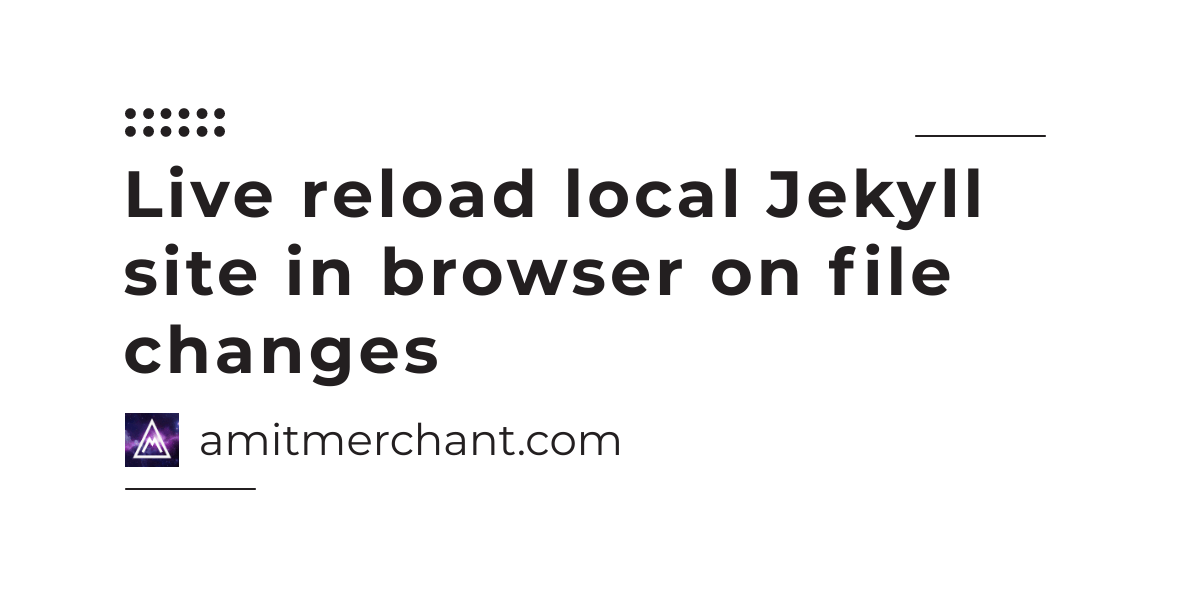Get the latest Laravel/PHP jobs, events and curated articles straight to your inbox, once a week
Source: www.amitmerchant.com
Live reload local Jekyll site in browser on file changesCategory: PHP, javascript
· August 13, 2020 · ⋆ Jekyll As you may guess, all we need to do is append the -l option to jekyll serve command like so. And it will automatically reload your local Jekyll site in the browser every time you make changes in files. You can further couple the -o (or --open-url) option which will launch your site in your browser automatically.
Follow me on Twitter @amit_merchant Live reload local Jekyll site in browser on file changes Expose your local websites to the internet using this open source tool in PHP Accessing private methods and properties outside of class using reflection in PHP How to group where constraints in Laravel Eloquent How to create a two column layout using Flexbox in CSS
Follow me on Twitter @amit_merchant Live reload local Jekyll site in browser on file changes Expose your local websites to the internet using this open source tool in PHP Accessing private methods and properties outside of class using reflection in PHP How to group where constraints in Laravel Eloquent How to create a two column layout using Flexbox in CSS
Newsletter

Glimpse
Glimpse streamlines Laravel development by seamlessly deploying GitHub pull requests to preview environments with the help of Laravel Forge.
Laravel/PHP Careers