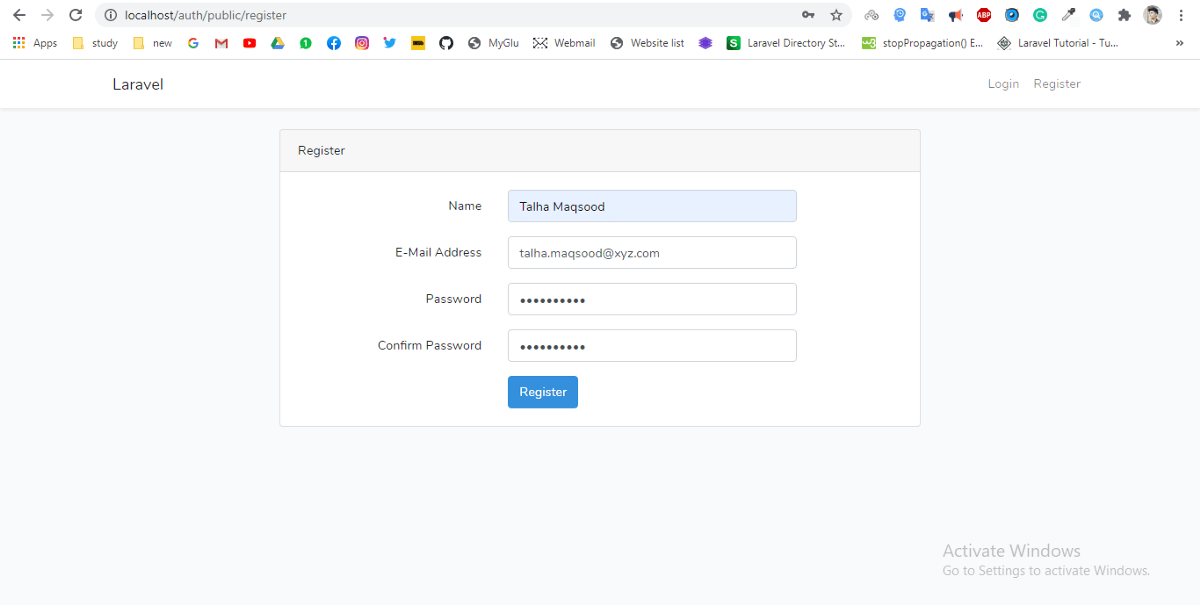Get the latest Laravel/PHP jobs, events and curated articles straight to your inbox, once a week
Source: medium.com
Simple Authentication in Laravel 8.9.0 step-by-step with imagesCategory: Laravel, git, nodejs
There are 8 simple steps for laravel 8 authentication: Create a laravel 8 project “Laravel UI” package installation “Auth scaffolding” Generation “NPM” dependencies installation Setup the database Changings in a file Migration Test the project 1- Create a laravel 8 project To create a new project open the ‘git bash’ in the ‘htdocs ’ folder, make sure the folder path ‘C:\xampp\htdocs’ in git bash. Now type the following command in git bash to create a new project: composer create-project laravel/laravel=8.0 auth
Once the project is created, Now change the folder address by typing: cd auth or open the git bash by right-clicking inside the folder ‘auth’ and then execute the following command to install the laravel UI package: composer require laravel/ui 3- “Auth scaffolding” Generation
Now open the project folder in an editor and open the .env file and change the ‘DB_DATABASE’ name to your database name: 6- Changings in a file
Once the project is created, Now change the folder address by typing: cd auth or open the git bash by right-clicking inside the folder ‘auth’ and then execute the following command to install the laravel UI package: composer require laravel/ui 3- “Auth scaffolding” Generation
Now open the project folder in an editor and open the .env file and change the ‘DB_DATABASE’ name to your database name: 6- Changings in a file
Newsletter

Glimpse
Glimpse streamlines Laravel development by seamlessly deploying GitHub pull requests to preview environments with the help of Laravel Forge.
Laravel/PHP Careers