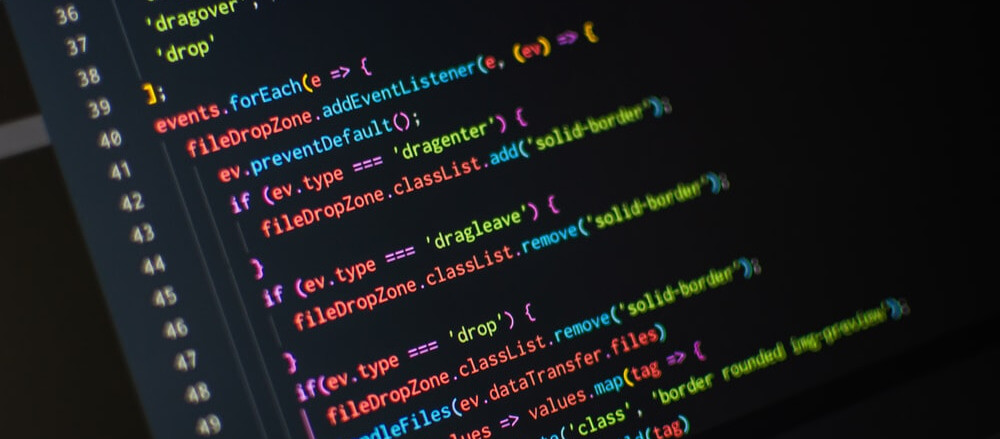Get the latest Laravel/PHP jobs, events and curated articles straight to your inbox, once a week
Source: inspector.dev
What Are Source Maps and How to Properly Use Them
You are debugging a web app for a client but the minified version of the Javascript and CSS code makes it impossible to understand what statements the browser is actually executing. Much like the name implies, source maps offer a way to map code within a compressed Javascript file back to the original position in a source file, and they offer aid in the department of debugging as well.
It allows developers to debug transpiled code in developer tools such as Chrome Developer Tools or Firefox Developer Tools by looking at the original source code including the original line numbers, column numbers, function names, and identifiers that may have been changed during minification or transpiling.
The developer tools for both Chrome and Firefox have built in support for source maps making it even easier to trace the compressed files and debug any errors.
Source maps are really that handy tool for being able to debug code easily and efficiently while still being able to link back to original source files and see more clearly what the browser is running.
It allows developers to debug transpiled code in developer tools such as Chrome Developer Tools or Firefox Developer Tools by looking at the original source code including the original line numbers, column numbers, function names, and identifiers that may have been changed during minification or transpiling.
The developer tools for both Chrome and Firefox have built in support for source maps making it even easier to trace the compressed files and debug any errors.
Source maps are really that handy tool for being able to debug code easily and efficiently while still being able to link back to original source files and see more clearly what the browser is running.
Newsletter

Glimpse
Glimpse streamlines Laravel development by seamlessly deploying GitHub pull requests to preview environments with the help of Laravel Forge.
Laravel/PHP Careers