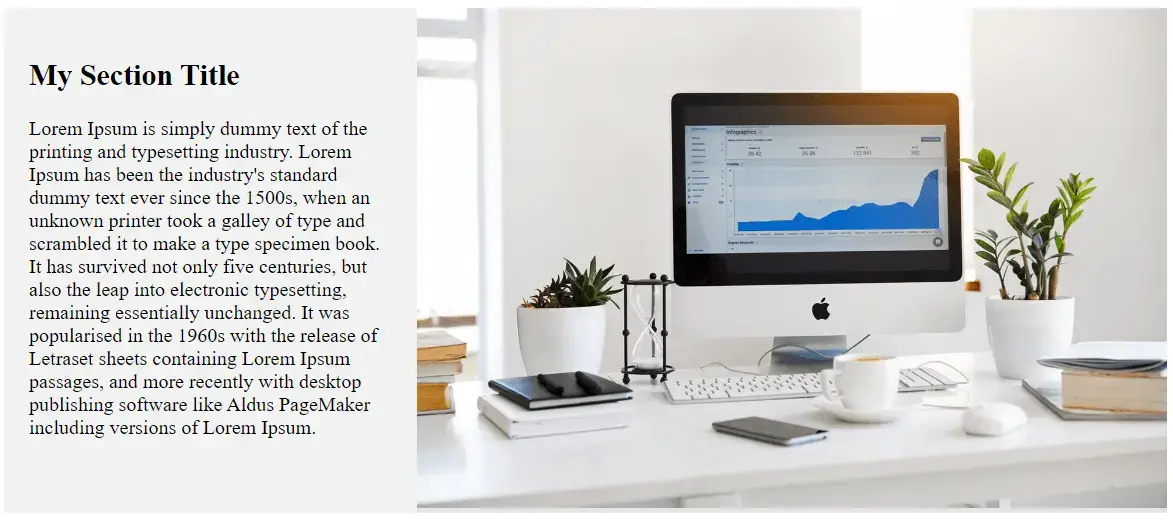Get the latest Laravel/PHP jobs, events and curated articles straight to your inbox, once a week
Source: artisansweb.net
WordPress Block Development – Use of RichText and MediaUpload Component
For WordPress developers, it’s essential to learn custom block development. I also started to learn it and decided to share my learning as I progressed with developing blocks.
Basically, in this tutorial, we are going to create a custom block to generate the following section for the website.
"attributes": {"heading": {"type": "string"}, "message": {"type": "string"}, "image": {"type": "integer"}
I hope you understand the basic workflow of custom block development in WordPress.
Basically, in this tutorial, we are going to create a custom block to generate the following section for the website.
"attributes": {"heading": {"type": "string"}, "message": {"type": "string"}, "image": {"type": "integer"}
I hope you understand the basic workflow of custom block development in WordPress.
Newsletter

Glimpse
Glimpse streamlines Laravel development by seamlessly deploying GitHub pull requests to preview environments with the help of Laravel Forge.
Laravel/PHP Careers