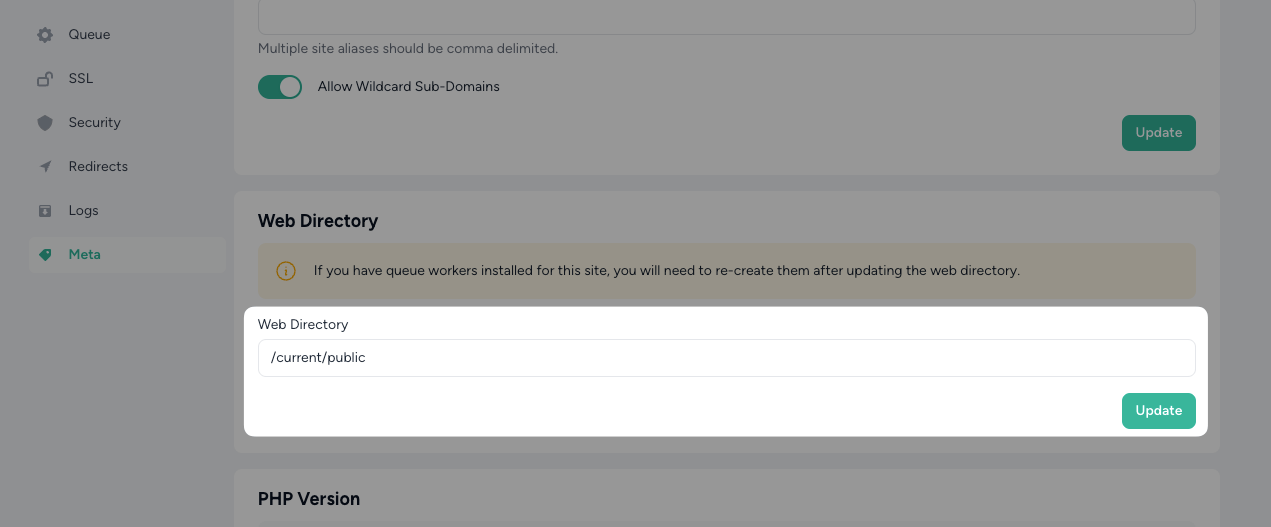Get the latest Laravel/PHP jobs, events and curated articles straight to your inbox, once a week
Source: chrysanthos.xyz
Zero Downtime Deployments with Laravel Forge (free edition)
This tutorial demonstrates how anyone can implement zero-downtime deployments when using https://forge.laravel.com/ without using https://envoyer.io. To do that we will use https://laravel.com/docs/master/envoy, a tool that helps setup tasks during deployment using Blade syntax.
Envoyer offers a wide range of features that can streamline your deployment process and provide a user-friendly interface
@servers(['production' => '127.0.0.1']) @setup $repository = 'https://chrysanthos.xyz/cdn-cgi/l/email-protection:yourorganization/yourprojectname.git'; $releasesPath = '/home/forge/yoursitename/releases'; $siteRootDirectory = '/home/forge/yoursitename'; $release = date('YmdHis'); $newReleaseDirectory = $releasesPath.'/'. $release; @endsetup @story('deploy') build activate @endstory @task('build') echo 'Cloning repository' git clone --depth 1 {{ $repository }} {{ $newReleaseDirectory }} echo 'Enter New Release directory' cd {{ $newReleaseDirectory }} @if ($commit) echo 'Switching to specific commit with git reset --hard {{ $commit }}' git reset --hard {{ $commit }} @endif echo 'Install composer dependencies' composer install -q --no-ansi --no-interaction --no-scripts --no-suggest --no-progress --prefer-dist --no-dev --optimize-autoloader php artisan optimize:clear echo 'Linking.env file' ln -nfs {{ $siteRootDirectory }}/.env {{ $newReleaseDirectory }}/.env npm i npm run prod @endtask @task('activate', ['on' => 'production']) echo "Linking storage directory" rm -rf {{ $newReleaseDirectory }}/storage ln -nfs {{ $siteRootDirectory }}/storage {{ $newReleaseDirectory }}/storage cd {{ $newReleaseDirectory }} php artisan optimize php artisan migrate --force php artisan storage:link php artisan nova:publish php artisan horizon:publish echo 'Linking current release' ln -nfs {{ $newReleaseDirectory }} {{ $siteRootDirectory }}/current php artisan horizon:terminate ( flock -w 10 9 || exit 1 echo 'Restarting FPM...'; sudo -S service php8.2-fpm reload ) 9>/tmp/fpmlock @endtask
Envoyer offers a wide range of features that can streamline your deployment process and provide a user-friendly interface
@servers(['production' => '127.0.0.1']) @setup $repository = 'https://chrysanthos.xyz/cdn-cgi/l/email-protection:yourorganization/yourprojectname.git'; $releasesPath = '/home/forge/yoursitename/releases'; $siteRootDirectory = '/home/forge/yoursitename'; $release = date('YmdHis'); $newReleaseDirectory = $releasesPath.'/'. $release; @endsetup @story('deploy') build activate @endstory @task('build') echo 'Cloning repository' git clone --depth 1 {{ $repository }} {{ $newReleaseDirectory }} echo 'Enter New Release directory' cd {{ $newReleaseDirectory }} @if ($commit) echo 'Switching to specific commit with git reset --hard {{ $commit }}' git reset --hard {{ $commit }} @endif echo 'Install composer dependencies' composer install -q --no-ansi --no-interaction --no-scripts --no-suggest --no-progress --prefer-dist --no-dev --optimize-autoloader php artisan optimize:clear echo 'Linking.env file' ln -nfs {{ $siteRootDirectory }}/.env {{ $newReleaseDirectory }}/.env npm i npm run prod @endtask @task('activate', ['on' => 'production']) echo "Linking storage directory" rm -rf {{ $newReleaseDirectory }}/storage ln -nfs {{ $siteRootDirectory }}/storage {{ $newReleaseDirectory }}/storage cd {{ $newReleaseDirectory }} php artisan optimize php artisan migrate --force php artisan storage:link php artisan nova:publish php artisan horizon:publish echo 'Linking current release' ln -nfs {{ $newReleaseDirectory }} {{ $siteRootDirectory }}/current php artisan horizon:terminate ( flock -w 10 9 || exit 1 echo 'Restarting FPM...'; sudo -S service php8.2-fpm reload ) 9>/tmp/fpmlock @endtask
Newsletter

Glimpse
Glimpse streamlines Laravel development by seamlessly deploying GitHub pull requests to preview environments with the help of Laravel Forge.
Laravel/PHP Careers